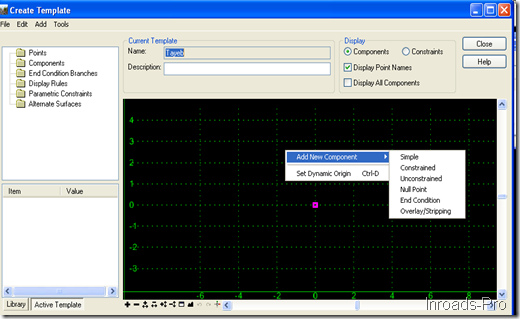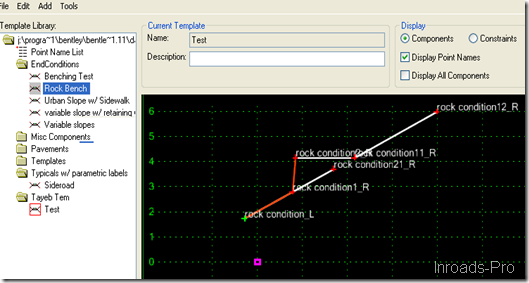In civil 3d we name them assembly, when you learn to use Bentley Inroads you will spend more time learning how to design your cross section, you will see existing template as you can see them in Civil 3d, it is easy to use and edit those template in Bentley Inroads.
Active template view
You need to create your own cross section template,start with simple section of pavement defined by the slope and thickness.in constrained component all points(red points or child points) related to the first point.
You can use Null Point as a mark or a reference, and End Condition for cut and fill.
You can use drag and drop to add preexisting template, while dragging click in the left button to see more options like mirror.
Use right click on every point for more commands.
How to create new template (cross section) :
1- Create a new template.
2- Drag and drop components or add new ones by left click.
3- Edit the components.
4- Merge components.
5- Review the names.
6- Test the template.
Learn more from ODOT videos.